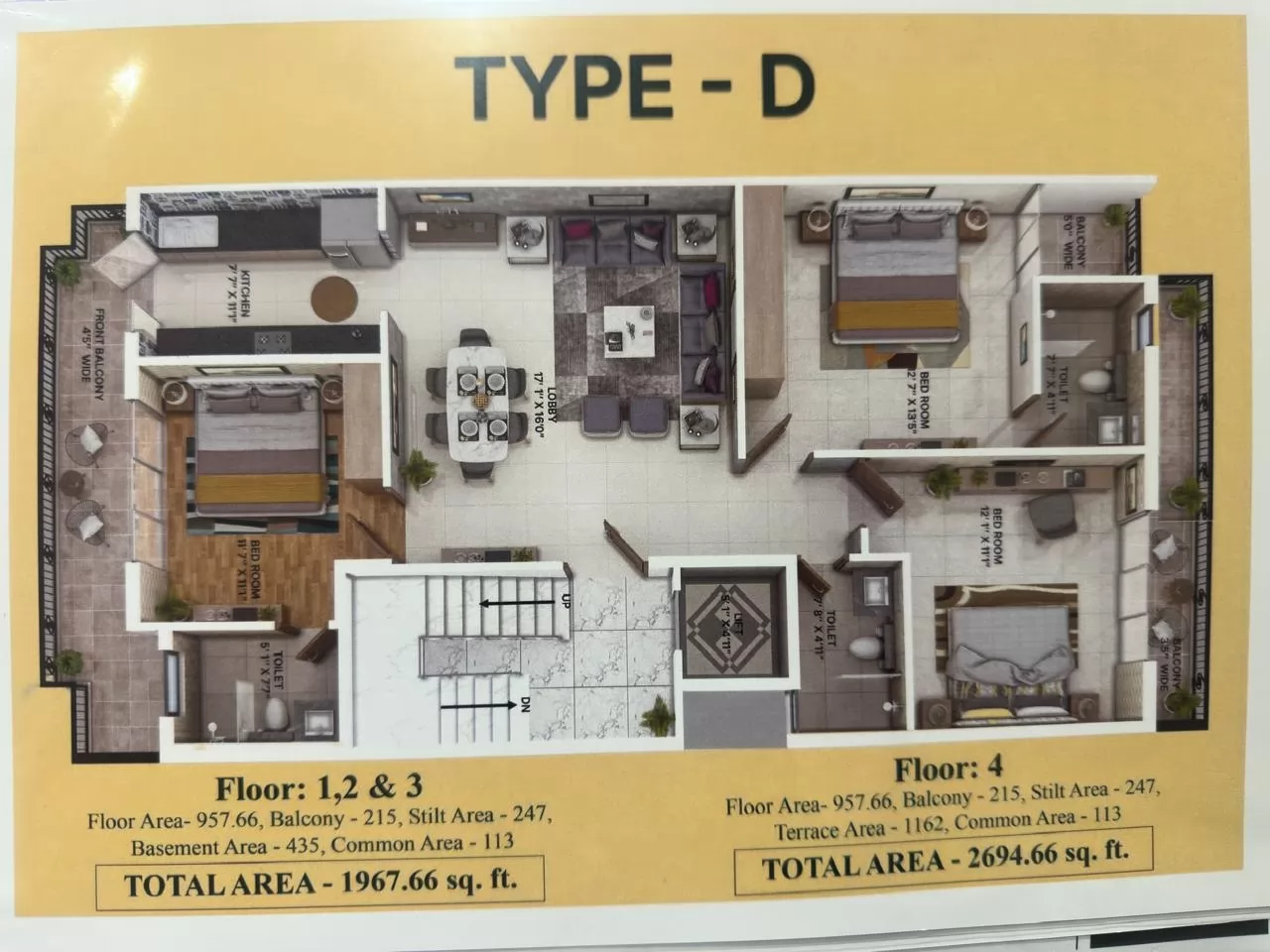Bhoomi Online RTC 2024 | Karnataka Land Records (RTC) Online
Bricksnwall Trusted Experts
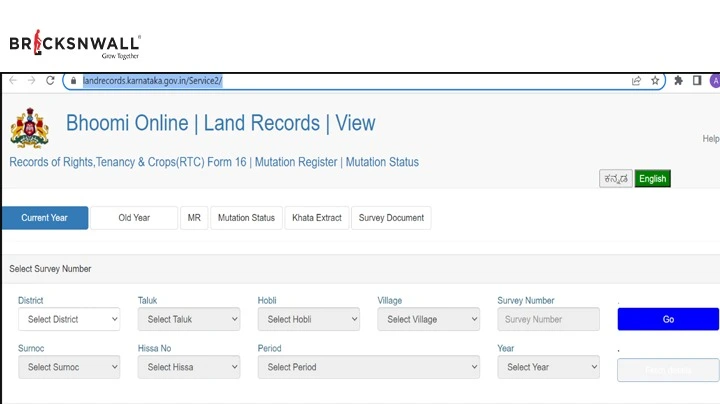
The Revenue Department, Government of Karnataka, created all online land records through the Bhoomi Portal in 2000. All land-related information such as rights, rent, and crop records (RTC), or Pahani transfer records were digitized and made available to citizens or farmers kiosks. All plots can be created digitally using the income statement available on the Bhoomi Portal. In this article, you can get RTC, MR, etc. from the Bhoomi portal. We will understand the process of getting documents online.
Bhoomi – Karnataka Online Land Records
Bhoomi (meaning land) is an online portal for submitting land records in Karnataka. The launch of Boomi makes government credentials more accessible to Indian citizens. The Karnataka Revenue Department has computerized farmers' land ownership on the portal. The Bhoomi Portal brings transparency and provides access to more location records.
The following information is distributed to thepublic or farmers through information kiosks.
- RTC
- Mutation Extract
- Mutation Status
- Tippan
- Bhoomi Farmers Portal
Bhoomi - Useful online information for farmers in Karnataka. The Bhoomi portal reduces the decision-making process of public officials. Currently, farmers can get the following facilities from Bhoomi:
To apply for a loan or other purposes, farmers can get copies of land records from the Bhoomi Land, Tenancy and Crop Records(RTC) Section.
Obtain a copy of the Mutation Application
If a mutation does not qualify for tax If the assessment is not completed by the person within 50 days, the farmer can contact another Taluk officer to allow the transfer.
Crop advice can be viewed at the online RTC; it provides insurance for crops
Crop records at RTC can be used for claims
Bhoomi helps resolve disputes faster through the courts, such as lawsuits for those affected by change notification.
RTC - Registration of Rights, Leases, and Product Information)
RTC stands for Registration of Rights, Leases,, and Product Information. RTC, or Pahani, as the name suggests, has the content of land (agricultural land). The Bhoomi portal provides the following details:
- Land owner details
- Land type
- Area measurement
- Water rate
- Land type
- Agricultural, commercial, and non-agricultural Floodplain
- The nature of land ownership with and without culture
Nature of Land Ownership
4 Nature of Land Ownership 444 Product
RTC (Pahani) helps in finding land titles and is useful for many purposes. RTC normally settles the native land in hectares or acres with the signature of the Tahsildar or Deputy Tahsildar.
Get RTC Online on the Bhoomi Portal To get RTC online, the applicant must follow the following steps.
Step 1: Visit Karnataka Online Land Records Bhoomi Official Page.
Step 2: Click on i-RTC on the home page. The following page will be displayed..
Step 3: Click "Upload as a guest".
Step 4: Enter the name, 10 mobile numbers, postal ID, and Adhaar card number.
Step 5: After entering all the details, click the Continue button.
Step 6: Enter the following details on this page:
- District
- Taluk
- Hobli
- Village
- Survey number
- Surnoc
- Hissa number
- Validity RTC
Step 8: Details of the location data will be displayed. To view the RTC, click View RTC.
Step 9: Select "Pay and Download" after viewing the RTC.
Note: The RTC download fee is Rs. 10
Step 10: After selecting and specifying, click Pay Now.
Step 11: The page will be redirected to the SBI online page. Applicants can pay using any of the following:
- Online Banking
- Credit Card
- Debit Card
Step 12: Once the payment is completed, the RTCwill be uploaded in PDF format. Applicants can now download the RTC.
View RTC on Bhoomi
Follow the steps below to view RTC on Bhoomi online:
Step 1: Go to the Bhoomi homepage and select "View RTC and MR". The page will advance to the following one.
Step 2: Applicant can get current and previousyears' RTC from this page.
Step 3: Enter all the required details.
Step 4: After entering all the details, click Confirm.
Step 5: Details regarding the ground will be displayed. To view the RTC, click View RTC. Applicants can now save RTCs in image format.
View RTC Data on Bhoomi
Step 1: Select View RTC Data from the Bhoomi Home Page.
Step 2: To get information, the applicant has to enter information like district, hobli, taluk, village, and survey number.
Step 3: After entering all the information, theapplicant must click on the "Get Details" button.
Step 4: Land information will be uploaded to RTC.
Step 5: The applicant must know the owner's information. Candidates must select an Expert advisor on this page.
Step 6: Click on Cultivator Details to get detailed information about the land and crop.
Transfer of Ownership in Karnataka
Transfer is the process by which ownership of landis transferred from one person to another during the transfer of property.
If citizens or farmers need to apply for a change ,they must go to the Kiosk Center and present the application and land-related documents to request a change. The kiosk will issue a confirmation number. Citizens/farmers can use this verification number to know the status of the transaction.
Retrieve the Bhoomi Mutation Report
Step 1: From Bhoomi's home page, select the View RTC and MR options. The following page will be redirected from this one.
Step 2: Select the option for mutation on this page. Enter every detail, including the survey number, village, Taluk, Hobli, and district.
Step 3: Select "Get Details." Details about mutations will be shown. By selecting Preview, the applicant can see the specifics.
Check Bhoomi's Mutation Status
The MR status option can be found on the view, RTC, or MR page. It will navigate to the following page. The applicant can examine the status of the Mutation Application by entering the following: District, Taluk, Hobli, Village, Survey number, Surnoc number, and Hissa number.
- The Revenue Department of Karnataka released the Bhoomi mobile app in 2000 to enable simple access to land-related information.
- Step 1: Go to Bhoomi's official land records portal. Step 2: Next, click on View RTC and MR. Step 3 - On the redirected page, enter all of the essential information. Step 4: Click Fetch Details to instantly access Bhoomi land records in Karnataka.
- RTC (Record of Rights, Tenancy, and Crops) is a land record document in Karnataka that includes information regarding land ownership, tenancy, and cultivation. It is also known as Pahani and is distributed to all landowners in Karnataka. The RTC is a detailed map of a property that identifies who owns it, who occupies it, and what crops it produces. Additionally, it serves as your legal proof of ownership.